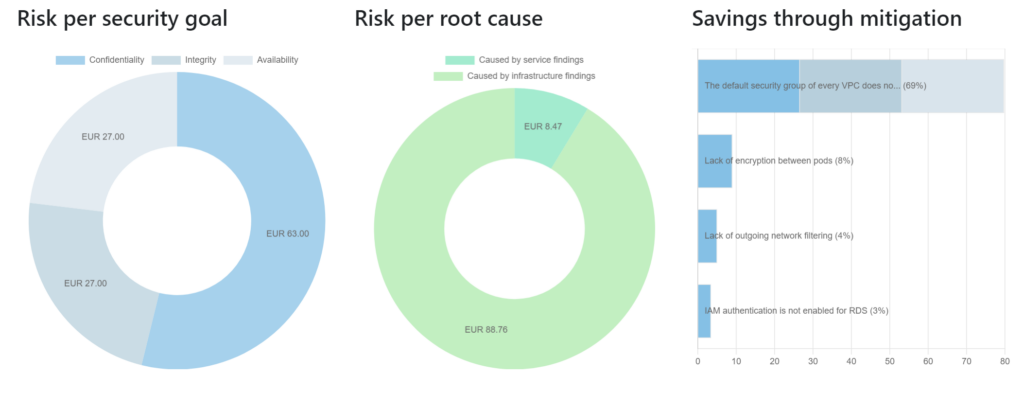How can I use AI?
We realised that security experts should spend their time on identifying security weaknesses or describing business impact. In other words, on creating content. For translating this input into a risk description, you can decide to rely on integration with a large language model (e.g., ChatGPT or Ollama). In practice, you let COB-RA either make suggestions to improve your text or you let it propose a text for you to review. In the screenshot below, you could use the ‘Propose text’ button to let COB-RA draft the confidentiality risk for you (considering all input you provided so far). Alternatively, you can draft the risk description yourself and use the button on the far right of the rich text editing toolbar to request an improvement.
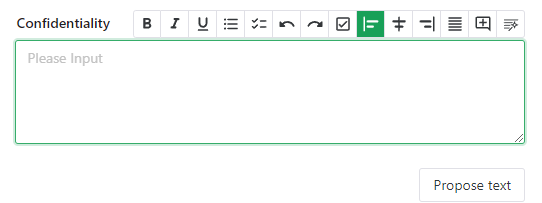
How can I design and generate reports?
COB.RA uses a simple but powerful system for the preparation of reports.
- You design templates for your reports (your logo and layout etc.) freely in Microsoft Word
- You use COB.RA placeholders to include your data in the templates you have designed.
- If the default placeholders doe not meet your needs, you can use advanced techniques to filter the data, use loops, or transform and combine different elements.
All data you enter and all results generated by COB.RA can be exported with placeholders to Microsoft Word. A trivial example with a front page is shown in the screenshot below:
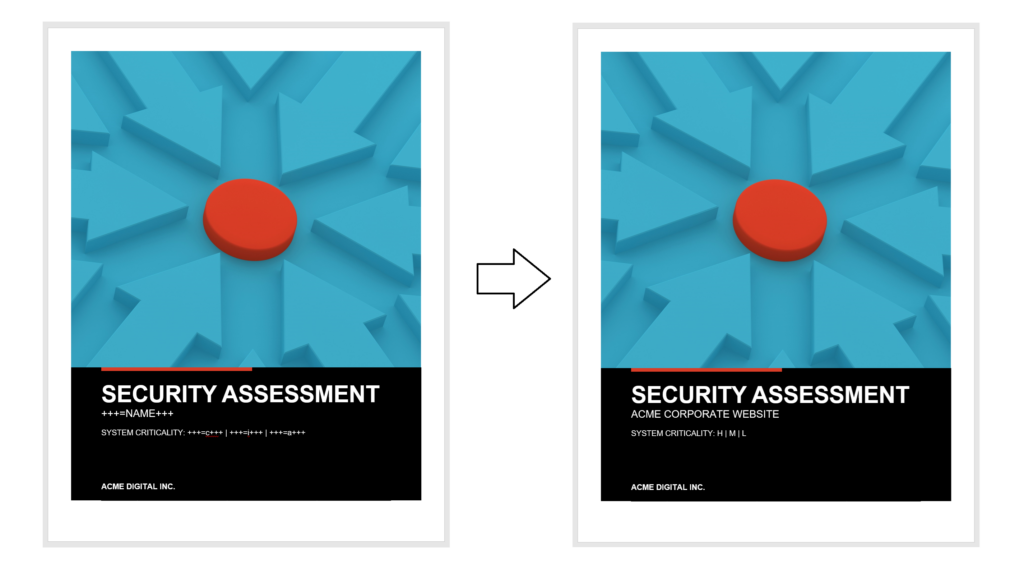
You can see that placeholders like +++name+++ are substituted with their actual values. Of course, the export functionality also includes a variety of diagrams. Some examples are shown below.